Having Fun and Boosting the Feedback Culture in Your Team
Using gamification to run speed feedback sessions that will keep your team engaged and build a strong feedback culture.
This is an updated version of a post published in Nov 2022.
My partner always says, “Dani, if someone wants you to do something, they just need to gamify it.” He is right. But there is more: the learning potential is exponential when we have fun.
Speed feedback is an activity inspired by speed dating. All team members sit in pairs in a private place, and each person has a specific time to give feedback. In the meantime, the other person pays attention and takes notes. Then, the sender and receiver switch positions. Once they finish, pairs are changed until all team members have had this conversation with one another.
Initially, people use this activity to express appreciation for peers and celebrate their contributions. Sometimes, they also follow up on previous constructive feedback, such as recognizing something you’ve already improved. As feedback gets natural inside the team, they might start with suggestions for improvement. But don’t worry about what exactly they share. The main goals are to build connections and make feedback part of the team’s routine.
⚠️ Keep in mind that this activity doesn’t replace regular feedback.
The traditional activity is usually done in person. If you adapt it a bit, you can run it online and get a similar output. Gamifying it allows you to boost the experience and move it to the next level.
Today, I will share the resources and the information you need to make it happen. Have fun!
🛤️ The Feedback Journey
📋Preparing the Game
👭 Participants
🗨️ Communication Tool
📝 The Board’s Draft
📋 Rounds’ Matrix
⏰ Timer
🗓 Before the Event
🎮 It Is Feedback Time!
🧊 Icebreaker
✅ Recap
🔂 Rounds
🏁 Closing the Session
🧰 Resources
🛤️ The Feedback Journey
Every game needs a name! I named it The Feedback Journey because it can start a journey where people feel comfortable giving and receiving feedback. Feel free to find a name that suits your team better. It can be something to play with — like using different names or themes every time you run this game.
📋Preparing the Game
First, schedule the meeting and share what the team members can expect. You can do it in three steps:
Schedule a one-hour meeting about one month in advance. Add a brief introduction about speed feedback in the description. Depending on your team’s size, you may need to rethink the time slot.
Create a custom Gather office and share it with the team. Ask them to get used to it before the session.
Share a draft of the Miro board with all the information the team needs to participate. Here are some ideas in case you need inspiration.
👭 Participants
No previous experience is required. It is better to run this session with 5–8 participants (no more than 10 people). You CANNOT split the team. You must adapt something if your team is bigger or smaller than that.
🗨️ Communication Tool
Gather.town will give people the idea of being in a real office. You can customize it. Create how many 101s spaces you need. The image below shows my Gather office, which has five rooms on the top. It makes switching rooms easier.
Gather allows you to set the maximum number of people in a space. You can set it to two for each 101 room you define. So, anyone can jump into a round by mistake when the pair already started (or hasn’t finished yet).
You can download the background and customize the environment using Gather’s build tool. Feel free to create your own space. If your team likes it, they can also use it for everyday work!
📝 The Board’s Draft
Why a draft? Preparing the matrix and timer requires some manual work. If you build them before receiving confirmations and someone can’t join, you will have a lot of work to redo.
The draft should contain the instructions your team needs to know in advance. Hide the icebreakers. They don't need to jump into them yet. Once the session begins, you can gradually share the hidden content and keep the focus on the moment.
📋 Rounds’ Matrix
You can finish the board when all the team members have answered the invite. To make it easier, here is a spreadsheet to help you define the pairs in each round. You need to make a copy and add the participants' names to the sheet Names. Then, you can see the combinations on the sheet Rounds. Now, it is just about adding it to the Miro board.
You probably want your team members’ pictures next to their names. Take some time to organize a beautiful table of rounds. Customization is a powerful tool for engagement. You can also add something fun to it. The more you know your team, the more you can customize and keep them curious.
⏰ Timer
Two minutes is a good time for each person to speak. If you decide to change, keep it shorter than 3 minutes. Save one minute for people to switch between rooms. As your team gets used to it, you can adapt.\
Marinara Timer is a good tool for creating a shared timer. Everyone can open the preview link on their computer and be notified when the timer is over. It keeps synchronized with all participants. So, you don’t need a specific person to handle the timer.
🗓 Before the Event
To make it work, people must prepare their feedback in advance as they only have a few minutes to provide it.
Share some feedback tips with your reminders. They can learn a bit along the way instead of ignoring the same message every week. Use your creativity! You can use quizzes and surveys or share interesting articles — anything that helps people engage!
🎮 It Is Feedback Time!
The day has finally arrived! Go to the virtual meeting room and wait for everyone to be there.
🧊 Icebreaker
It’s always nice to start with an icebreaker, especially if it’s your team’s first time. Some people feel anxious about feedback, and having a few minutes to relax could be helpful.
The template contains two open questions that are easy to start: “How do you feel right now?” and “What do you expect from this session?” Add some rules, like answering with an image, emoji, or single word, and give your team a minute to answer. Then, some extra time to talk about it.
✅ Recap
You must guarantee that everyone understands the process and is ready to go. Share your screen and explain the process one more time. You can use the Miro board to guide you. All the information you need to share with your team is there.
🔂 Rounds
Start the timer and enjoy the session with your team! Everyone should have three tabs opened: the Gather virtual office, the Marinara timer, and the Miro board.
🏁 Closing the Session
It is interesting to do a wrap-up at the end. Try repeating the question you started with: “How do you feel right now?” and ask everyone to speak about it. It is always interesting to listen to how they felt and what insights they got during the session.
Before you leave, let’s do a quick recap!
Do the pre-work to organize the session.
Create the Miro board with all the instructions, including the table of rounds.
Set the timer with all the intervals
Customize the Gather virtual office
Invite the team
Keep people engaged by sending reminders with feedback tips until the event day.
Enjoy the time with your team
Start with an icebreaker
Ensure everyone understands how the game works
Start the timer; people self-organize, so you don’t need to worry too much about the rounds.
Close the session with a cool-down activity
Ask for feedback
🧰 Resources
🔖 Related Content You Might Like
Start a feedback culture in your team in 1h. Reed Anemari Fiser’s a post to learn more about speed feedback and discover how to facilitate a non-gamified version if you think it fits your team better.
That’s all for today! 🎉
If you run this activity, please share your insights with me. I would love to hear how it was, how you adapted, and how useful it was for your team. Help me to improve mine, either.
See you next time. 👋




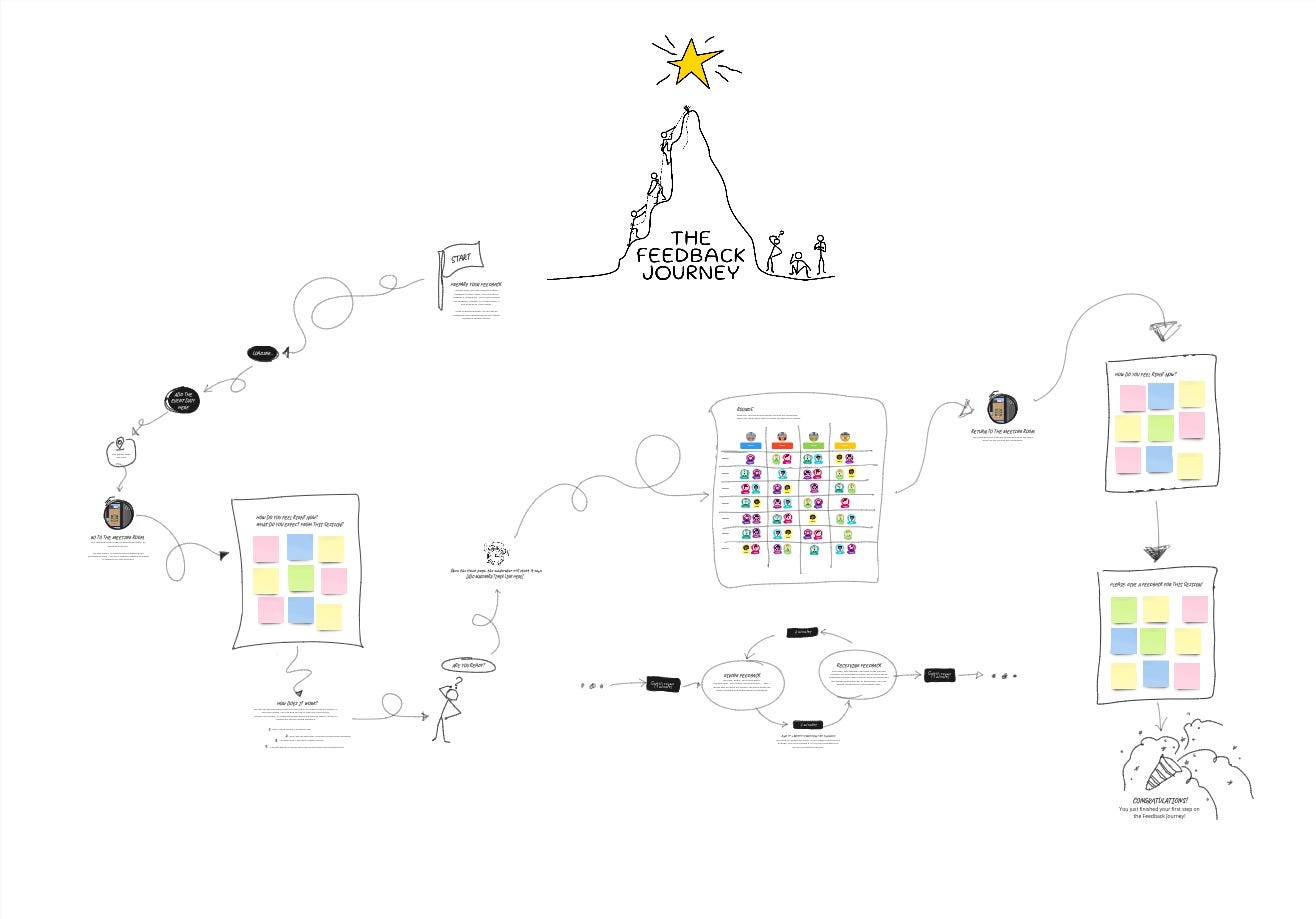




I’ve never heard of gather.town and now I’m probably more excited than I should be.
Interesting idea! I’ve tried to ‘help’ my team provide feedback to each other for a while. A couple of months ago I organized a ‘peer feedback’ meeting. Initially I wanted everyone to just write down feedback for everyone else, and then they’ll take the notes and reading them later by themselves.
I consulted with the team, and they didn’t like the idea 🤷♂️
They suggested doing it face to face, and in one session of pairs, so I went with it. I with mediocre, they got to talk with only one person for 20-30, and from what they later told me the feedback was not that useful.
I think the worst part is that I didn’t make it a habit - as you nicely wrote in the beginning, if you make it consistent, things will surface up eventually.
I’ve got some food for thought :)